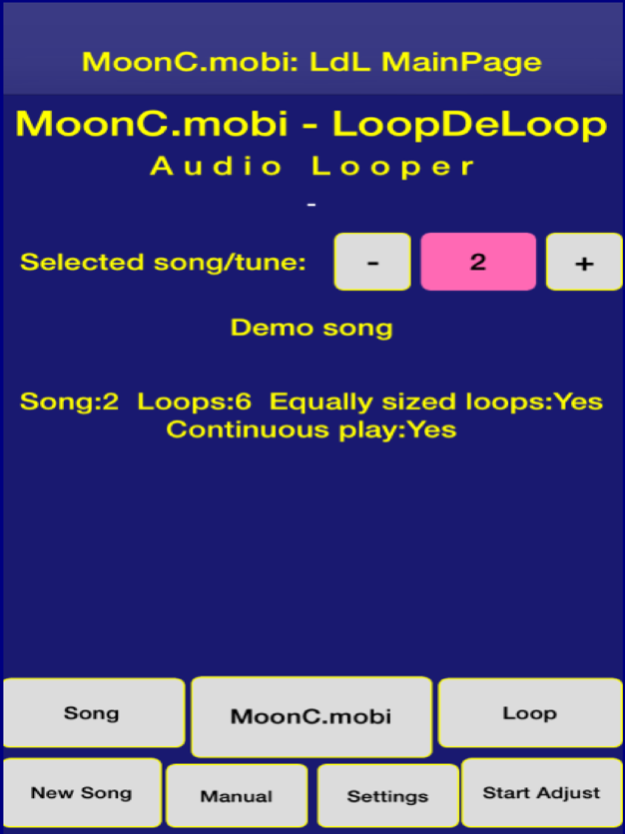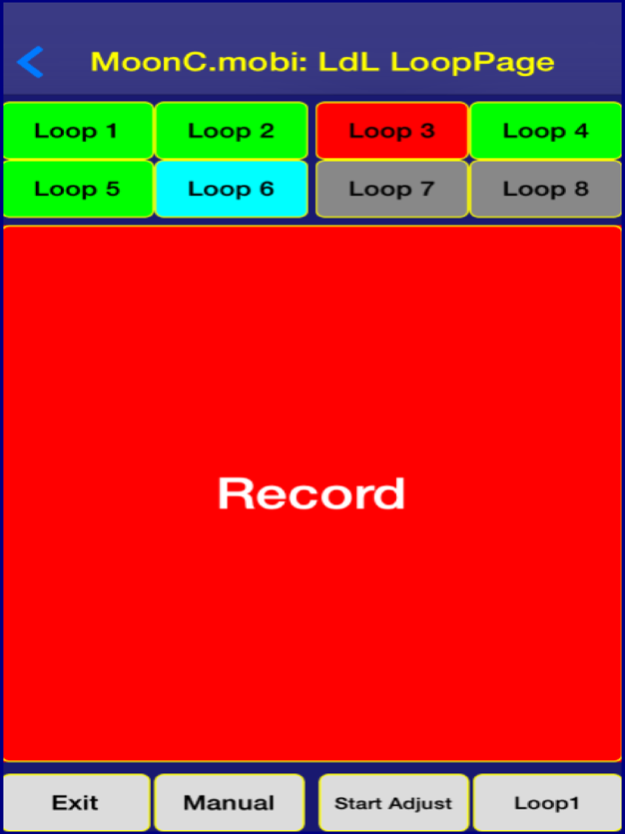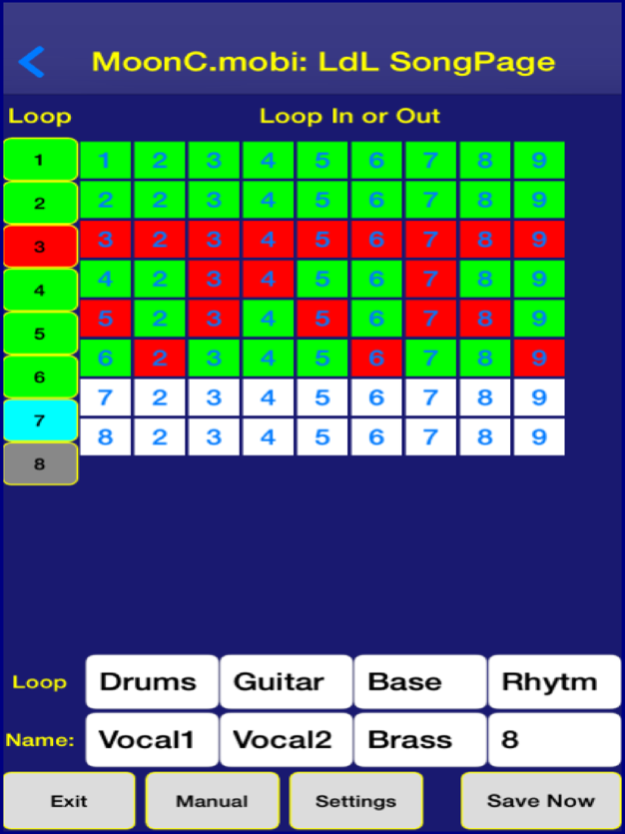LoopDeLoop 1.8
Continue to app
Free Version
Publisher Description
Record your music and play along to it like a Looper Pedal.
Record musical parts and then autoplay them repeatedly on one or more simultaneous loops.
Record your music and play along to it like a Looper Pedal.
The LoopDeLoop recording looper let you record musical parts and then play them repeatedly on a loop that you can play along live too.
Enables you to practise playing in a band, or with an orchestra, in a synchronised way.
Perfect for sample; practising your guitar (or any other instrument or singing). You put on a simple base line and then play the tune along to it, forcing you to keep up with the rhythm, eliminating the fretting grip pauses, and training you in playing along with others. For the more experienced player it creates the effect of a whole board of Guitar Pedal Loopers, letting you play like a whole band.
Will let you record up to 8 different loops for each song/tune (2 in free). And as many songs as you like (10 in free). Each loop can be as long as you like (depending on the free storage space of your device), sample a full verse, making it into a Mini Daw with a recording made up of up to 8 different instruments/voices or a combination.
Large record/play/stop button so you can hit it quickly while playing.
Takes it's input from default and outputs to default, so if you plug in a mic or headphones, (or a special plug where the mic is your guitar lead and the output goes to the line in on an amp) it will automatically switch to those, just like your phone normally does when you plug in your headset.
You can record and rerecord each loop as many times as you like, and create many different songs/tunes with a multitude of loops, so you can store and replay the music at a later time.
LoopDeLoop offers stereo/mono recording, selectable SampleRate, Loop naming, loop specific volume control and adjustable loop start synchronisation
Recorded files extractable by using a file manager like My Files and accessing:
moonc.mobi/loopdeloop (Deleting or editing files may cause LoopDeLoop to error)
Extra large record/play button that can be hit in a hurry while playing. Its the next best thing for guitarists to an actual physical footswitch.
Multilingual, adjustable to: English, Norwegian, Danish, Swedish, German, French, Italian, Spanish, Portuguese, Dutch, Chinese, Polish, Russian, Japanese, Hindu and Arabic.
For more info this or our other apps, please visit our website: http://www.moonc.mobi
email: info@moonc.mobi
--
All iPhone/iPad Apps by MoonC.mobi:
ChatS - encrypted messenger for secure communication via self created keys - FREE
LoopDeLoop - Audio Recording stereo multi Looper w/play synchronisation - FREE
WannaPubCrawl – ultimate party/event organizer/advertiser w/advanced invitation options - FREE
MarineChimer w/shift display, chimes every ½ hour like a Ships Bell - FREE
MarineAwake - Auto-repeating alarm w/notification options to keep you alert and awake - FREE
Boms - Card Game for 2 to 4 friends or random strangers - Addictive - Ranking Tables - FREE
--
Unlimited looping time. Unlimited overdubs. Play in a circle. Automatic replay. Instant replaying. Loop of as many minutes as your device can store. Full record, undo, redo and stop functionality. Full jamming functionality so you can jam when your buddies are not available. An affordable looper as small as your phone / mobile / pad / other device.
Erase by overwriting with new recording. Free standing so no bypass required.
LoopDeLoop needs:
Media access for access to microphone and speaker.
Disk access to store the data.
Network access at startup to check for: version, ad, access to Pro.
A looper is the most helpful for beginners of all the guitar effects. Someone you can play along with before you are good enough to play in "public". Plus later create multi guitar effects. And this one can be used both with electric and acoustic guitars.
Oct 2, 2021
Version 1.8
Version 1.8: Updated for iOs 15.0
About LoopDeLoop
LoopDeLoop is a free app for iOS published in the Audio File Players list of apps, part of Audio & Multimedia.
The company that develops LoopDeLoop is MoonC.mobi. The latest version released by its developer is 1.8.
To install LoopDeLoop on your iOS device, just click the green Continue To App button above to start the installation process. The app is listed on our website since 2021-10-02 and was downloaded 10 times. We have already checked if the download link is safe, however for your own protection we recommend that you scan the downloaded app with your antivirus. Your antivirus may detect the LoopDeLoop as malware if the download link is broken.
How to install LoopDeLoop on your iOS device:
- Click on the Continue To App button on our website. This will redirect you to the App Store.
- Once the LoopDeLoop is shown in the iTunes listing of your iOS device, you can start its download and installation. Tap on the GET button to the right of the app to start downloading it.
- If you are not logged-in the iOS appstore app, you'll be prompted for your your Apple ID and/or password.
- After LoopDeLoop is downloaded, you'll see an INSTALL button to the right. Tap on it to start the actual installation of the iOS app.
- Once installation is finished you can tap on the OPEN button to start it. Its icon will also be added to your device home screen.